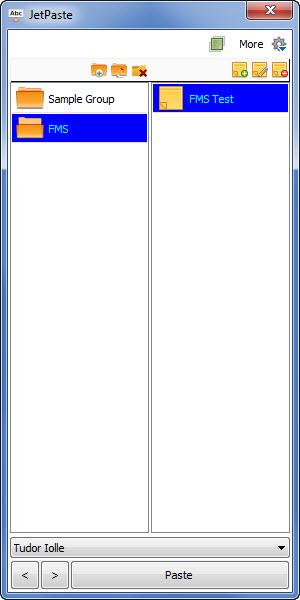JetPaste
1.1
Size: 788 KB
Downloads: 3475
Platform: Windows (All Versions)
Use JetPaste to store any text you want, from login info to site links to phrases you find yourself typing over and over again in your daily activities. Then, when you need to paste that text, select a running application from a dropdown menu and hit the Paste button (or the specially assigned shortcut key).
A less than 1MB download completes in a blink, even on a lousy internet connection. The JetPaste installation file is only 788KB in size, so you know what that means. Installing the application on a Windows-powered PC will take little time as well. It’s a simple matter of running the file you downloaded and clicking through a setup wizard.
The JetPaste interface is divided into two panes: the one to the left presents a list of folders, the one to the left presents a list of items. Below these two panes there’s a dropdown menu that lists all your open windows/running applications, and a big Paste button.
To better understand the sort of functionality JetPaste has to offer, here’s a simple example. Say you frequently find yourself ending an IM conversation with “It’s been nice talking to you, I have to go now.” You can create a new folder entitled “IM”, then you can create a new item entitled “End conversation” – select the aforementioned phrase as the pasting text for the item you created. Now from the dropdown menu that lists all your open windows, select the IM window of the person you’re talking to. If the “End conversation” item is selected, simply hit the Paste button and “It’s been nice talking to you, I have to go now” will be pasted inside the window.
With JetPaste you will be able to quickly paste text into whatever application is running on your computer.
Pros
In very little time you will have the application up and running. The dual-pane interface is easy to figure out. Easily create folders and items. Easily paste text into an open window. JetPaste minimizes to the system tray.
Cons
Limited functionality in the trial version.
JetPaste
1.1
Download
JetPaste Awards

JetPaste Editor’s Review Rating
JetPaste has been reviewed by George Norman on 03 Jul 2012. Based on the user interface, features and complexity, Findmysoft has rated JetPaste 4 out of 5 stars, naming it Excellent